Peering and Transit Providers
The site bgp.he.net, offered by Hurricane Electric, has information such as peers, internet exchanges and routing propagation listed for every ISP. We will be using the site to demonstrate how you can analyze the peering of any ISP around the world.
For the purposes of this article, we will be analyzing RISE’s page and observing the types of information you are able to obtain from the Hurricane Electric website.
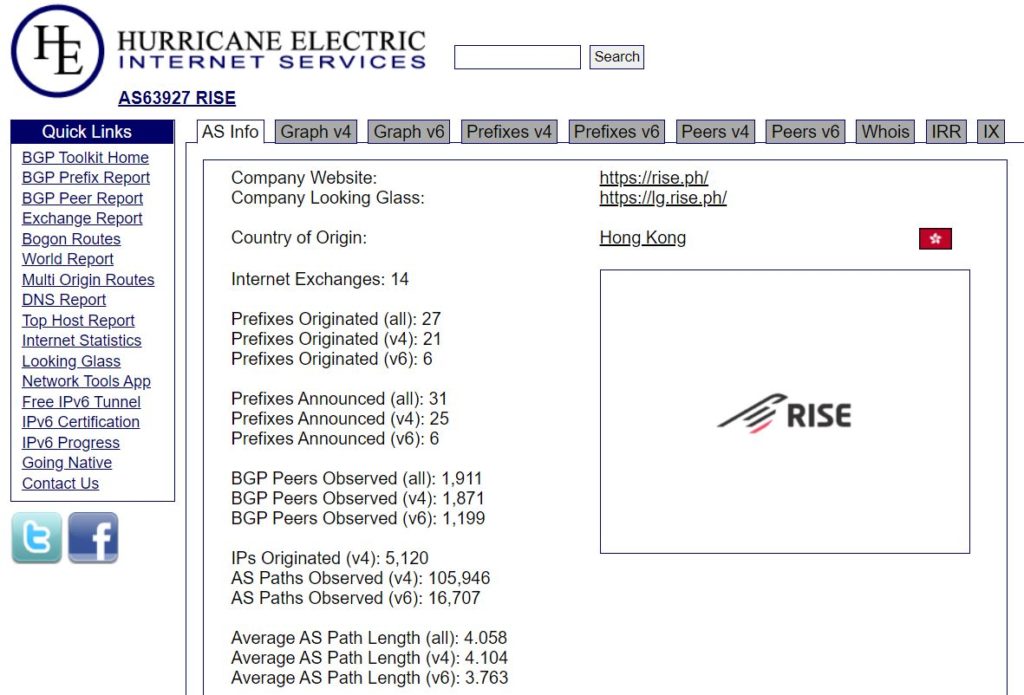
By searching for RISE in the search bar, we are able to find the correct ISP and pull up our individual AS page, featuring links to the company website and our looking glass tool. As discussed in our blog on latency, traceroute (which can be run from the RISE looking glass), is a useful tool that can show you the path that data packets take, along with the latency on the path.
It is also important to analyze the number of peers an ISP has and how many internet exchanges they are connected to. These peer numbers are demonstrative of the ways in which ISPs are seeking to enrich the efficiency of their internet connectivity. The more peers an ISP is connected to, the greater the control they have over how data flows through their network. We can see from this example that RISE has a total of 1,911 peers. This allows for RISE to offer a more resilient and reliable network connection, as more peers result in increased redundancy. We can also see that RISE is on 14 internet exchanges, with this number constantly growing. The more internet exchanges an ISP is connected to, the more control and more access to other networks they have.
Another useful bit of information to analyze from this page is the average AS path length. In the case of RISE, this length (for IPv4 & IPv6) is 4.058. Shorter paths are often correlated with faster internet speeds, but it is important to remember that the latency figures are the ones you need to pay attention to in regards to speed.
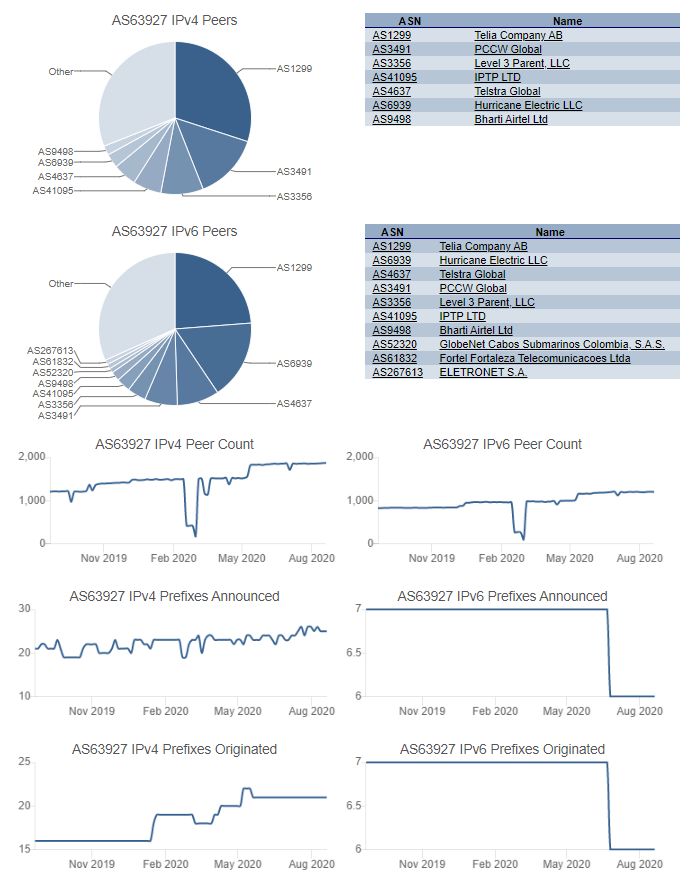
You can also access useful graphs and pie chart percentage breakdowns of the peers that the ISP is most often engaged with. In the case of RISE, they show that the majority of paths flow through Telia Company for both IPv4 and IPv6. Telia is high quality, global Tier 1 network.
The most important thing to look for here is that the provider you are analysing has at least two (preferably more) networks listed here, as these represent the connectivity of the ISP to the rest of the world. Redundancy here is crucial!
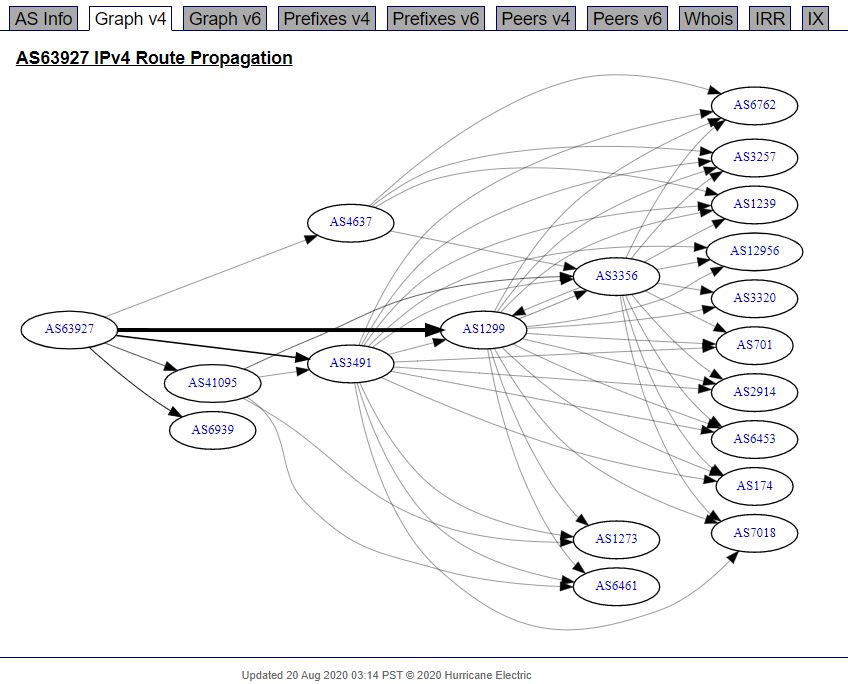
Image 3 may seem confusing at first, but it is simply a visual representation of the path traffic takes between RISE and the global Tier 1 networks for IPv4 (you can also see IPv6 paths as well). This is useful in understanding how traffic flows from an ISP’s networks to other providers around the world.
If there are lines going into the bubble and out of it, this means that they are a transit provider (e.g AS1299 is Telia Company). As Telia is one of the largest telecommunications companies in the world, holding a strong presence in Europe, it is beneficial to have them as a transit/upstream provider if you are sending a large amount of traffic to Europe. Depending on where most of your traffic is flowing, you need to make sure that your ISP possesses strong transit providers in the same region.
The bubbles that do not have a line out of them are to be considered a peer of RISE. For example, we can see from the above image that AS6939 is a peer of RISE and is just one peer out of the 1,911 BGP peers they possess.
You can also click on each individual AS, to see more information on the AS’s that the given ISP is connected to. For example, on the IPv4 graph for RISE you could click through to AS1299 (Telia Company) to see their route propagation and so on. This is useful when examining the quality of the different upstream providers of an ISP, to see if they have optimal traffic flows.

You are also able to see the complete list of peers for IPv4 and v6, identifying the important connections that any given ISP is making across the world. These are listed by rank, with the top IPv4 peer for RISE again being Telia Company. These connections are important to analyze, as in the case of RISE, they can control the connectivity with 1,911 networks without passing through a third party.

The site also features a breakdown of which Internet Exchanges an ISP is connected to by clicking on the ‘IX’ tab up top. We can see that RISE is connected to 14 internet exchanges and where they are located in the world. You also have the ability to click on any of these exchanges to then analyse all of the other AS’s connected in the exchange.
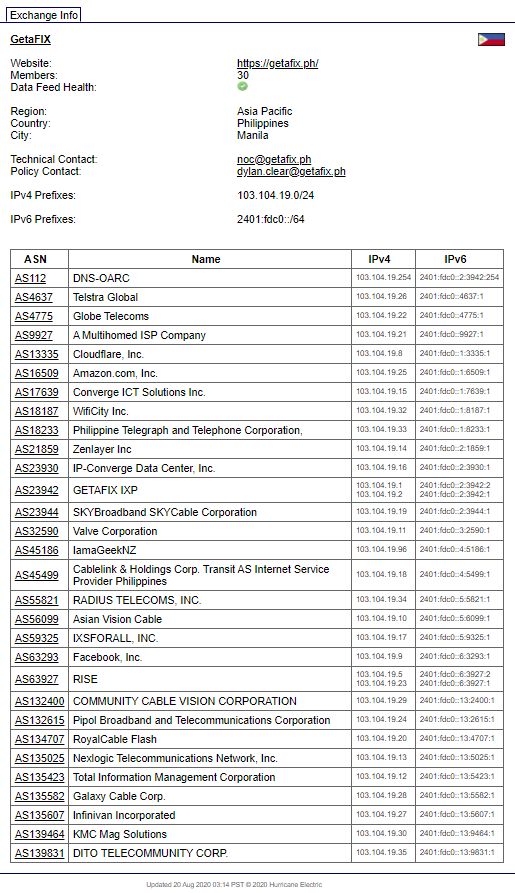
For example, if you want to see more information on GetaFIX in Manila and who RISE is connected to within this exchange, you can click on GetaFIX. This pulls up the internet exchange info page where you can see all the names, ASNs and IP addresses of the AS’s connected to GetaFIX.
Bgp.he.net is a helpful, free information source to utilize when analyzing an internet service provider. Considering the speed at which things move in the industry, it is useful to regularly check the site to make sure you are obtaining the most up to date information on an ISP. Aside from these, it is also important to keep the following in mind:
Service Level Agreement (SLA)
An SLA is a contract between an internet service provider and a customer, which explains the level of performance expected from the ISP. Given the competition between ISPs, this is something that businesses strive to accurately portray, ensuring that customers are getting the internet service that they were sold.
For Enterprise services at RISE, we have an SLA of 99.9%. This means that a service can be down for a maximum of 43 minutes (0.1%) of a month, before being entitled to rebate. It is important to remember that SLA is not a guarantee of uptime. Remember, this figure simply provides the limit under which an ISP will provide a rebate.
Traffic Management
Determining how an ISP manages traffic is crucial, as you will always need the ability to handle high amounts of traffic on the network, particularly in peak periods.
Expertise within an ISP is essential when considering how a network is run. We have looked at how utilizing bgp.he.net can show you how many peers an ISP is connected to and their route propagations on both IPv4 and v6.
These again are useful to understand how traffic is routed and managed on their network and the routes that you would expect your data packets to flow.
For RISE, we offer a visual representation of the network on our website. Bear in mind that this network does update every 30 minutes as traffic levels change throughout the day. The map is also updated every time we add a new link or connectivity, so by the time you read this it may be quite different!
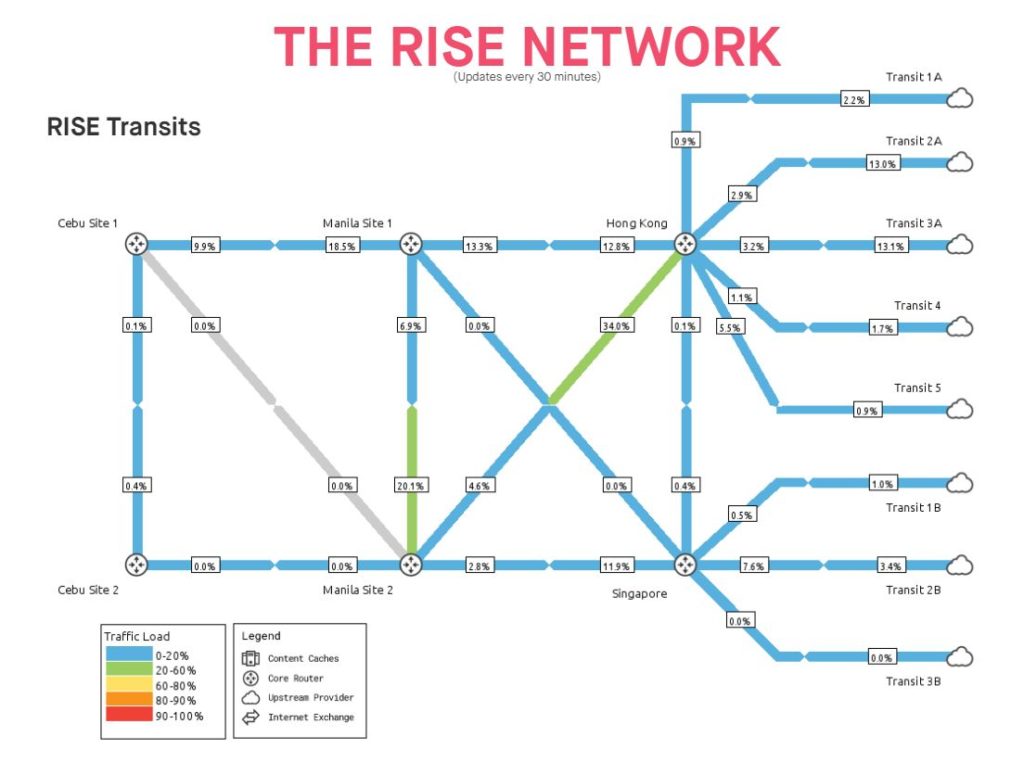
Redundancy
The level of redundancy offered by an internet service provider is sometimes unclear, but analyzing the levels of redundancy is something you should always consider when selecting your ISP. It is essential that your ISP has strong transit providers in regions of the world where most of your traffic is flowing, but also ensuring that they have redundancy. For example, if a large amount of an ISP’s traffic is going to North America, you should be questioning if there is redundancy in their network for this region, in case things break.
Capacity is something that we have discussed in the context of undersea cables, whereby high quality ISPs will always have excess capacity, so that they may continue to deliver quality service when one cable experiences a fault.
Company Policies
The company policies an ISP maintains can impact the quality of your business internet connection. One of the most important policies to identify as an end user is the provider’s upgrade policy on the core network. That is, when the ISP adds a significant number of new customers, how do they upgrade their core network to accommodate all new customers?
Different ISPs start this upgrade process at different stages, but a good rule of thumb is having around an 80% upgrade policy. This is something to consistently reassess as your internet usage habits change. At RISE, we highly recommend that our customers examine their internal networks in the same way. So if you are buying a 100Mbps service from your provider, you should probably be looking at using it at about 80Mbps during normal operations. The moment you start using more than that, you should take a look at the upgrade options. This is because the moment you reach the limit of your bandwidth, the experience for the end user will degrade as there is going to be packet loss.
Route optimization protocol
Sometimes the path the internet selects for your traffic is not the lowest latency path, and manual optimisations need to be made (we discuss this more in our article on BGP). RISE has a team of engineers who are trained to do this. This is one of the key differentiators for RISE and allows for more optimized routes with the lowest possible latency.

Proactive monitoring and diagnosis of devices
Another useful factor to look out for when choosing an ISP is their proactive monitoring and diagnosis of devices on their network. Every customer of RISE has an active device that is directly monitored to determine if it goes offline. In the event that it does go offline, RISE will contact the customer to ask what the problem is. From here, based on the issue at hand, RISE will begin to diagnose and troubleshoot the problem.
One of the key benefits of RISE is that all of the engineers are in house and provide direct support. Instead of going through a customer support representative, customers talk to a technical person straight away. This allows RISE to troubleshoot and solve the problem faster, allowing the customer to return to regular operations as soon as possible.



