The speed at which you access digital information is often taken for granted today, with even small amounts of latency causing frustration for internet users. It is for this reason that latency is one of the most talked about topics when considering the quality of an internet service provider.
What is latency?
Latency is essentially the measure of time it takes for data packets to travel from their origin (eg. your device) to a destination server and back again. You may also hear people using the words “lag” or “ping” (particularly in a gaming context) to describe latency. One of the most desirable aspects of an internet connection is to experience as low latency as possible. As latency is something that everyone with an internet connection experiences, it is something that can be minimized, but not eliminated entirely.

What affects latency?
Latency is delay generated by the path and physical distance between two endpoints, making connection type a key cause of latency. In the Philippines, cable connectivity (specifically, connection to multiple undersea cables) can allow an ISP to provide the shortest path (and hence, lowest latency) for any one connection.
More direct undersea cables deliver lower latency, but come at a higher price point than the less direct ones. This is something that contributes to the pricing of high quality ISPs and something to keep in mind when choosing an ISP for your business. Given that no two cables follow the exact same path, many ISPs compare the latency of different undersea cables when choosing which cables to buy capacity on, looking to solidify their network as one of low latency.
Another cause of higher latency is congestion, or when a network is attempting to carry more data than it can handle. It does not matter how fast your data packets are traveling, they will still be delayed or even lost entirely when they are met with congestion on the network. Think of this like a highway with too many cars, as users all attempting to use a network that doesn’t have enough bandwidth experience higher levels of latency.

It is important to note that internet speed (or bandwidth) is measured in megabits per second (Mbps or Mb/s) and file size is measured in megabytes(MB). A megabyte (MB) is 8 times larger than a megabit (Mb), so pay careful attention to the capitalization of letters when examining the speeds of different business internet providers.
Ookla Speedtest for the Philippines.

Speed is integral for a quality internet connection and you want to be sure you are accessing information at a latency as low as possible. There are a number of ways to run an internet latency test to determine if you are experiencing normal latency numbers, as well as pinpointing whether the latency is a result of your own issues or the server’s. This is where it is useful to examine the route of your data packets using something called a traceroute.
Traceroute – Internet Latency Test
To test the latency of your internet connection, you can use a traceroute tool. A traceroute tool shows you the path your data packets take from their original location to your device, along with the measure of latency on the path. The most common way for people to do this is by using the inbuilt tool on their computer. This is installed by default on Windows command line as “tracert” and for Mac in Terminal as “traceroute”. RISE, as an internet service provider for business in the Philippines, also offers a Looking Glass tool, which you can use online.
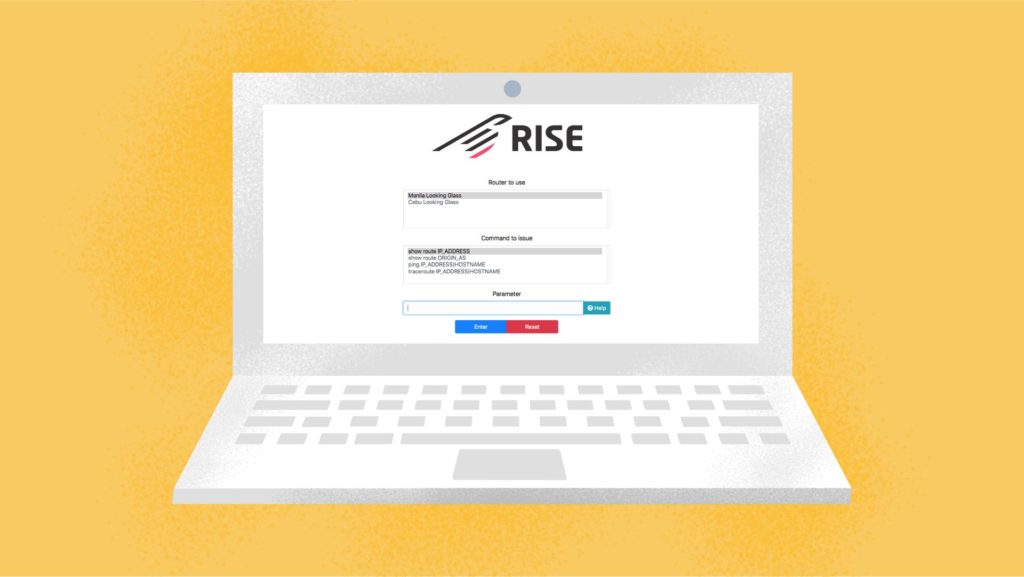
A traceroute will show you the number of routers your traffic flows through in order to reach its destination. Many people assume that having a lower number of routers in the path is better for your internet connection, but this is often not true, as it is the overall latency (measured in milliseconds) you want to pay attention to.
Examples of latencies:
- Manila to Hong Kong = ~18ms
- Cebu to Manila = ~17ms
- Manila to Singapore = ~27ms
- Manila to Los Angeles = ~180ms
What you may notice is that even if your ISP owns an undersea cable, your data packets won’t always travel down that specific route. One of the key differentiators among internet service providers is how they manage their traffic, with each ISP applying different policies to how data travels in and out of its network.
It must be noted that a traceroute tool only shows you the path your data packets take to go to their destination. It must be noted that a traceroute tool only shows you the path your data packets take to go to their destination, not the route they take to get back. Since it is common for traffic to take a different path back, the solution is to look at both the forward and reverse path traceroutes to identify issues.
This reverse path is invisible to traceroute and so the only practical solution is to look at both the forward and reverse path traceroutes to try and identify reverse path issues. When it comes to latency, traceroute measures the round trip, so any delays you experience on the return path will affect your results.
So how can you determine if your latency is normal? Interpreting an internet latency test using a traceroute tool comes down to looking for location identifiers such as IATA Airport Codes (e.g. MNL for Manila) and city abbreviations to determine geographical data on your route. Also, see if the latency fits with propagation delay, as data travels at 200km per millisecond in fiber optic cables So you can equate this to 100km per 1ms of round-trip delay. It is normal for latency from Manila to LA to be around 180 ms, but if you are experiencing this delay when connecting to Cebu, there is likely to be an issue.
Who cares about latency?
Latency affects everyone with an internet connection to some degree. With expectations from today’s society, even the smallest of delays tend to cause frustration among users, and potentially a loss of sales or business productivity. As expected, the more a customer has to wait on a webpage, the more likely it is that they will simply leave and visit a competitor’s site instead.
In 2018, Google released this infographic detailing the mobile page load industry benchmarks.
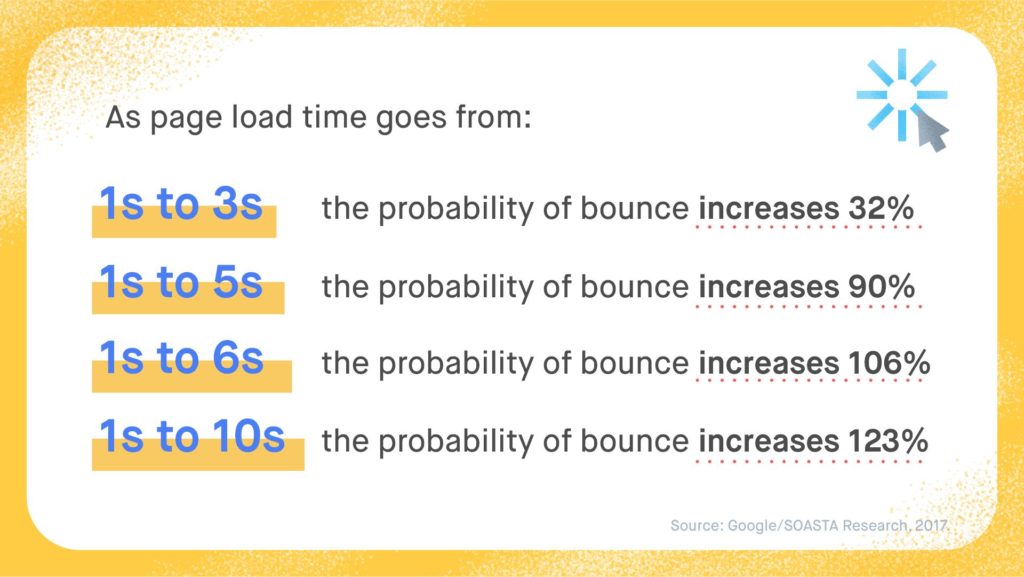
Latency has become tolerated less and less, so as a business it is important that you invest in a top quality internet service provider. Whilst latency affects everyone, the following groups are common examples of those more sensitive to latency than others:
- Workers in call centers who must avoid voice delays and disruptions caused by high latency.
- Workers using remote desktop protocols such as RDP and Citrix.
- The gaming industry
that needs to ensure players have minimal lag time between pressing a button or clicking a mouse to the action on screen
- Businesses with remote workers, particularly if they need to be in touch with clients or other employees on a regular basis. This has become increasingly relevant given how the pandemic has reshaped daily business operations
- Individuals who need to complete large file transfers, latency affects the maximum speed a single file transfer can reach, leading to unnecessarily large waiting times when experiencing high amounts of latency.

See our introductory post to the series for the importance of a high quality business internet provider.
The significance of latency cannot be understated, so how do business internet providers help mitigate high levels of latency in their networks?
What does RISE do to maintain low latency?
As an ISP for business in the Philippines, RISE connects to providers with direct links to many different places from Luzon. Connecting to only high quality upstream providers means that RISE can consistently offer high speed internet service and maintain a network with no congestion in normal conditions.
RISE also monitors and optimizes routing regularly, ensuring that we are efficiently routing your data across the internet. Proactively monitoring latency to various destinations such as Amazon Web Services, means that we know if something is wrong at the same time as a customer.
RISE also works with major global content providers to bring the content you love and use regularly closer to you. RISE has an automated system for monitoring packet loss and latency for major destinations and proactively rerouting where necessary., This ensures your data takes routes with minimal latency.
As discussed, cable connectivity can significantly impact the latency of your internet connection. Simply having access to one undersea cable for your data to travel on would mean your internet service would go down if the cable were to experience a fault. This is where the importance of diversity and capacity comes into play, which will be discussed in the next part of our blog series. Part 4 will address the use of undersea internet cables that your data travels on and how ISPs with access to more cable diversity and capacity are able to offer high quality, reliable internet to their customers. These factors will all be examined as we delve deeper into the importance of core network connectivity for the internet in the Philippines.



